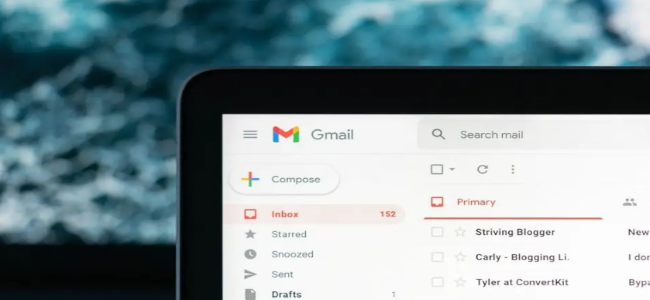Too many unread emails? Don’t know to delete emails with heavy attachments? Here’s how to get a grip on your out-of-control Gmail inbox with these five tips.
Email remains the go-to mode of official communication in our world even today. However, dealing with the large number of emails can be quite a task when you’re used to WhatsApp, iMessage and Instagram DMs. To combat this, here are five Gmail tips that will help you control and conquer your inbox in 2023. These will help you do everything from using keyboard shortcuts better, to finding and deleting bigger messages that are taking up precious space.
Check keyboard shortcuts
Did you know Gmail lets you hit Send without needing your mouse, using just Ctrl+Enter? Maybe you also didn’t know that you could add a strikethrough in your text with an Alt+Shift+5 combo. Gmail is full of neat keyboard shortcuts just like these.
What’s better? Gmail also lets you check all of these shortcuts quickly by pressing Shift+? On any Gmail window. Open this shortcut menu enough times and soon you may not need it anymore.
Find (and delete) big messages
Getting all your email to fit under Google’s 15GB free storage can be a challenge if you get a lot of mail with large attachments. Of course, this isn’t an issue if you opt for more storage at a price using a Google One plan, but if you don’t, Gmail has a nice trick to find only the large messages in your inbox so you can select them all at once and get rid of them.
Simply go to the search bar in your inbox and type ‘size:xm’ (without the inverted commas). Note that the ‘x’ here stands for any value in MBs. So, if you were to type ‘size:10m’, you will find all messages above 10MB, while ‘size:20m’ will show you all messages over 20MB and so on. You can choose your own threshold and delete all messages that cross the line.
Get all your newsletters, work emails, etc in one place
Newsletters getting mixed up with your regular mails? Here’s something you can use to get ahead of this. Gmail ignores anything after a ‘+’ in your email ID. For instance, apple@gmail.com, apple+banana@gmail.com and apple+grapes@gmail.com, will all be delivered to the same email ID, which is apple@gmail.com.
Source : https://indianexpress.com/article/technology/techook/gmail-tips-and-tricks-to-know-in-2023-8351138/